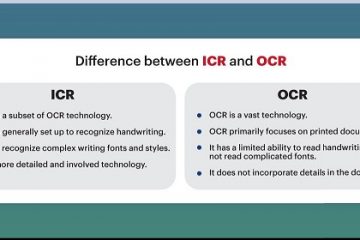In the digital age, video content has become an integral part of our daily lives, from social media platforms to marketing campaigns and educational resources. With the increasing demand for high-quality video content, the skill of professional video editing has never been more valuable. Whether you’re a content creator, marketer, or simply an enthusiast looking to enhance your video editing prowess, this comprehensive guide will take you through the key steps to edit videos professionally, check this appealing option.
1. Choose the Right Editing Software:
Selecting the appropriate editing software is the first crucial step. Popular choices include Adobe Premiere Pro, Final Cut Pro, and DaVinci Resolve. Each software has its unique features and learning curve, so choose one that aligns with your needs and preferences.
2. Understanding the Basics:
Before diving into advanced techniques, make sure you have a solid understanding of the fundamentals. Familiarize yourself with the timeline, cutting tools, and basic transitions. This foundation will serve as the building blocks for more intricate edits.
3. Organize Your Footage:
A well-organized project is essential for efficient editing. Import your footage into the software and create a folder structure. Label your clips clearly to avoid confusion and streamline the editing process.
4. Mastering the Art of Cutting:
Precise cutting is the hallmark of professional video editing. Learn to make clean cuts at the right moments to maintain a seamless flow. Experiment with different cutting techniques, such as jump cuts for a dynamic feel or match cuts for smooth transitions.
5. Effective Use of Transitions:
Transitions can add a professional touch to your video. Avoid overusing flashy transitions, but experiment with subtle cuts, fades, and dissolves to maintain a visually engaging sequence. Timing is crucial, so ensure transitions align with the rhythm of the video.
6. Color Correction and Grading:
Enhance the visual appeal of your video by mastering color correction and grading. Correct any color inconsistencies and experiment with different color grades to evoke the desired mood. This step can transform a good video into a visually stunning masterpiece.
7. Audio Enhancement:
Pay equal attention to the audio. Clean, clear audio is vital for a professional video. Use audio editing tools to remove background noise, adjust levels, and synchronize sound effects or music with the visuals.
8. Add Graphics and Text:
Integrate graphics, titles, and subtitles to enhance the informational value of your video. Ensure that text is legible and complements the overall design. Consistency in font and style contributes to a polished look.
9. Master Advanced Techniques:
As you become more comfortable with the basics, explore advanced editing techniques. Experiment with effects, motion graphics, and keyframing to add a layer of sophistication to your videos.
10. Seek Feedback and Iterate:
Lastly, don’t hesitate to seek feedback from peers or mentors. Constructive criticism is invaluable for growth. Use feedback to iterate on your editing skills and continuously refine your approach.
In conclusion, professional video editing is a skill that develops with practice and dedication. By following these steps and remaining open to learning and improvement, you’ll be well on your way to creating videos that captivate audiences and leave a lasting impression. So, fire up your editing software, unleash your creativity, and let your videos shine!